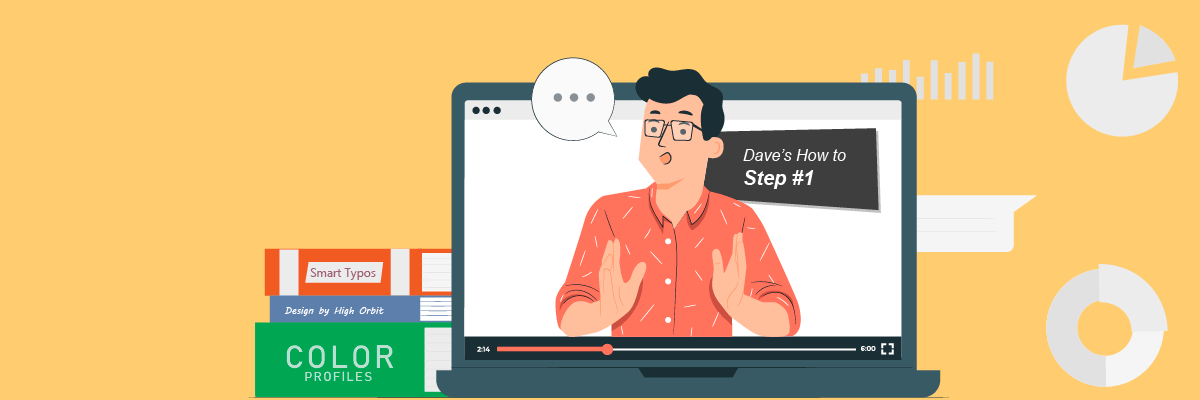
Lights, camera, action!
From teaching to marketing, video content has taken over the Web. Well crafted videos add life (literally) to a Website like nothing else, making them awesome at showcasing products and services. And studies prove, videos can increase page conversions by a whopping 80%!
Here are some sane considerations though, before you dust off that selfie stick to record your 15 minutes of fame for 8 billion potential followers.
Watching a worm crawl
If your videos and other Website files are hosted on the same limited-bandwidth server (all but the most expensive plans), anticipate your visitors experiencing jittery playback. The only feedback you'll probably get is something like; "I would rather watch a worm crawl."
This issue is simple to understand, because your Web server is trying to send that video byte-by-byte as it starts playing at the other end. How well all that data comes together depends on the visitor's Internet connection (expect worse on a mobile connection). No one, but the most patient, will wait for this, so expect a really poor conversion rate for that page. Not something you ever want.
Server overload
Uploading a video is easy, but doing this frequently will just as quickly get tiresome and exceed the storage cap of your hosting plan. In addition to the amount of disk space your video files consume, backups begin to take significantly longer to execute - more content requires more disk space, which also extends those backup routines, which then continues the vicious cycle of exceeding that storage cap.
Wait, that's my video!
Specifically if you plan to operate a membership site, you want all your content protected. Don't think for a second that none of your 'loyal' paying customers won't find a reason or rhyme to copy and redistribute any of it to file sharing sites. That's a lot of lost revenue, copyright infringement actions, cease and desist orders and then new content production.
Different Browsers. Different Quality.
This is where video production makes the big bucks, unless you plan on doing it yourself - goodbye weekends! To anticipate what your audience will use to view your videos, you'll need files in almost a dozen formats and resolutions. This is when I suggest you reread the section above, "Server overload." To make the process more daunting on a DIYer, that MP4 looks great on your computer, but it may look horrible from some Web browsers. And again, there's that nasty little mobile device people love to use.
I get it - now what?
This is the voice of reason; use a video hosting platform, anything that will remove that overhead from your Web host. While I don't sponsor or endorse any service, and to keep from turning this article into a full-on review, one suggestion would be Vimeo Pro - their advantage over a competitor like YouTube, is zero chance of an ad sneaking onto your broadcast. Also, their editing tools actually make the creation of content a fun experience.
Upload your video, make some edits, embed it on your Web page with a single line of code, done. Probably easier than fussing with all the issues I mentioned above, simply because the embedded video player automatically does all the heavy lifting - detects the visitor's device, browser and their connection speed, serving the correct video version. There are also granular controls for protecting your videos.
Ironically, most video hosting plans cost significantly less than constantly racing to upgrade your Web hosting plan, which will always be one video away from again being overloaded.
